Plasma display
A plasma display panel (PDP) is a type of flat panel display common to large TV displays (80 cm/30 in or larger). They are called "plasma" displays because the pixels rely on plasma cells, or what are in essence chambers more commonly known as fluorescent lamps. A panel typically has millions of tiny cells in compartmentalized space between two panels of glass. These compartments, or "bulbs" or "cells", hold a mixture of noble gases and a minuscule amount of mercury. Just as in the fluorescent lamps over an office desk, when the mercury is vaporized and a voltage is applied across the cell, the gas in the cells form a plasma. (A plasma is a collection of particles that respond strongly and collectively to electromagnetic fields or electrical charges, taking the form of gas-like clouds or ion beams.) With flow of electricity (electrons), some of the electrons strike mercury particles as the electrons move through the plasma, momentarily increasing the energy level of the molecule until the excess energy is shed. Mercury sheds the energy as ultraviolet (UV) photons. The UV photons then strike phosphor that is painted on the inside of the cell. When the UV photon strikes a phosphor molecule, it momentarily raises the energy level of an outer orbit electron in the phosphor molecule, moving the electron from a stable to an unstable state; the electron then sheds the excess energy as a photon at a lower energy level than UV light; the lower energy photons are mostly in the infrared range but about 40% are in the visible light range. Thus the input energy is shed as mostly heat (infrared) but also as visible light. Depending on the phosphors used, different colors of visible light can be achieved. Each pixel in a plasma display is made up of three cells comprising the primary colors of visible light. Varying the voltage of the signals to the cells thus allows different perceived colors.
Plasma displays should not be confused with liquid crystal displays (LCDs), another lightweight flat-screen display using very different technology. LCDs may use one or two large fluorescent lamps as a backlight source, but the different colors are controlled by LCD units, which in effect behave as gates that allow or block the passage of light from the backlight to red, green, or blue paint on the front of the LCD panel.
General characteristics
Plasma displays are bright (1,000 lux or higher for the module), have a wide color gamut, and can be produced in fairly large sizes—up to 150 inches (3.8 m) diagonally. They have a very low-luminance "dark-room" black level compared to the lighter grey of the unilluminated parts of an LCD screen (i.e. the blacks are blacker on plasmas and greyer on LCDs). LED-backlit LCD televisions have been developed to reduce this distinction. The display panel itself is about 6 cm (2.5 inches) thick, generally allowing the device's total thickness (including electronics) to be less than 10 cm (4 inches). Plasma displays use as much power per square meter as a CRT or an AMLCD television] Power consumption varies greatly with picture content, with bright scenes drawing significantly more power than darker ones - this is also true of CRTs. Typical power consumption is 400 watts for a 50-inch (127 cm) screen. 200 to 310 watts for a 50-inch (127 cm) display when set to cinema mode. Most screens are set to 'shop' mode by default, which draws at least twice the power (around 500-700 watts) of a 'home' setting of less extreme brightness. Panasonic has greatly reduced power consumption ("1/3 of 2007 models") Panasonic claims that PDPs will consume only half the power of their previous series of plasma sets to achieve the same overall brightness for a given display size. The lifetime of the latest generation of plasma displays is estimated at 100,000 hours of actual display time, or 27 years at 10 hours per day. This is the estimated time over which maximum picture brightness degrades to half the original value.
Plasma display screens are made from glass, which reflects more light than the material used to make an LCD screen. This causes glare from reflected objects in the viewing area. Companies such as Panasonic coat their newer plasma screens with an anti-glare filter material.[citation needed] Currently, plasma panels cannot be economically manufactured in screen sizes smaller than 32 inches. Although a few companies have been able to make plasma EDTVs this small, even fewer have made 32in plasma HDTVs. With the trend toward larger and larger displays, the 32in screen size is rapidly disappearing. Though considered bulky and thick compared to their LCD counterparts, some sets such as Panasonic's Z1 and Samsung's B860 series are as slim as one inch thick making them comparable to LCDs in this respect.
Competing display technologies include CRT, OLED, LCD, DLP, SED, LED, and FED.
Plasma display advantages and disadvantages
Advantages
• Slim profile
• Can be wall mounted
• Less bulky than rear-projection televisions
• Produces deep blacks allowing for superior contrast ratio
• Wider viewing angles than those of LCD; images do not suffer from degradation at high angles unlike LCDs
• Virtually no motion blur, thanks in large part to very high refresh rates and a faster response time, contributing to superior performance when displaying content with significant amounts of rapid motion
Disadvantages
• Heavier screen-door effect when compared to LCD or OLED based TVs
• Susceptible to screen burn-in and image retention, although most recent models have pixel orbiter, that moves the entire picture faster than it's noticeable to the human eye, which reduces the affect of burn-in but doesn't prevent burn-in. However turning off individual pixels does counteract screen burn-in on modern plasma displays.
• Phosphors lose luminosity over time, resulting in gradual decline of absolute image brightness (newer models are less susceptible to this, having lifespans exceeding 100,000 hours, far longer than older CRT technology)
• Susceptible to "large area flicker"
• Generally do not come in smaller sizes than 37 inches
• Susceptible to reflection glare in bright rooms
• Heavier than LCD due to the requirement of a glass screen to hold the gases
• Use more electricity, on average, than an LCD TV
• Do not work as well at high altitudes due to pressure differential between the gases inside the screen and the air pressure at altitude. It may cause a buzzing noise. Manufacturers rate their screens to indicate the altitude parameters.
• For those who wish to listen to AM radio, or are Amateur Radio operators (Hams) or Shortwave Listeners (SWL) , the Radio Frequency Interference (RFI) from these devices can be irritating or disabling.
Enhanced-definition plasma television
Early plasma televisions were enhanced-definition (ED) with a native resolution of 840×480 (discontinued) or 853×480, and down-scaled their incoming high definition signals to match their native display resolution.
ED Resolutions
• 840×480
• 853×480
High-definition plasma television
Early high-definition (HD) plasma displays had a resolution of 1024x1024 and were alternate lighting of surfaces (ALiS) panels made by Fujitsu/Hitachi.[21][22] These were interlaced displays, with non-square pixels.
Modern HDTV plasma televisions usually have a resolution of 1,024×768 found on many 42 in plasma screens, 1,280×768, 1,366×768 found on 50 in, 60 in, and 65 in plasma screens, or 1,920×1,080 found in plasma screen sizes from 42 in to 103 in. These displays are usually progressive displays, with square pixels, and will up-scale their incoming standard-definition signals to match their native display resolution.
HD Resolutions
• 1024×1024
• 1024×768
• 1280×768
• 1366×768
• 1280×1080
• 1920×1080
How plasma displays work
See also: Plasma (physics)
Composition of plasma display panel
The xenon, neon, and helium gas in a plasma television is contained in hundreds of thousands of tiny cells positioned between two plates of glass. Long electrodes are also put together between the glass plates, in front of and behind the cells. The address electrodes sit behind the cells, along the rear glass plate. The transparent display electrodes, which are surrounded by an insulating dielectric material and covered by a magnesium oxide protective layer, are mounted in front of the cell, along the front glass plate. Control circuitry charges the electrodes that cross paths at a cell, creating a voltage difference between front and back and causing the gas to ionize and form a plasma. As the gas ions rush to the electrodes and collide, photons are emitted.
In a monochrome plasma panel, the ionizing state can be maintained by applying a low-level voltage between all the horizontal and vertical electrodes–even after the ionizing voltage is removed. To erase a cell all voltage is removed from a pair of electrodes. This type of panel has inherent memory and does not use phosphors. A small amount of nitrogen is added to the neon to increase hysteresis.
In color panels, the back of each cell is coated with a phosphor. The ultraviolet photons emitted by the plasma excite these phosphors to give off colored light. The operation of each cell is thus comparable to that of a fluorescent lamp.
Every pixel is made up of three separate subpixel cells, each with different colored phosphors. One subpixel has a red light phosphor, one subpixel has a green light phosphor and one subpixel has a blue light phosphor. These colors blend together to create the overall color of the pixel, the same as a triad of a shadow mask CRT or color LCD. Plasma panels use pulse-width modulation (PWM) to control brightness: by varying the pulses of current flowing through the different cells thousands of times per second, the control system can increase or decrease the intensity of each subpixel color to create billions of different combinations of red, green and blue. In this way, the control system can produce most of the visible colors. Plasma displays use the same phosphors as CRTs, which accounts for the extremely accurate color reproduction when viewing television or computer video images (which use an RGB color system designed for CRT display technology).
The working flow of plasma…
History.
In 1936 Kálmán Tihanyi described the principle of "plasma television" and conceived the first flat-panel television system.
The monochrome plasma video display was co-invented in 1964 at the University of Illinois at Urbana-Champaign by Donald Bitzer, H. Gene Slottow, and graduate student Robert Willson for the PLATO Computer System
The original neon orange monochrome Digivue display panels built by glass producer Owens-Illinois were very popular in the early 1970s because they were rugged and needed neither memory nor circuitry to refresh the images. A long period of sales decline occurred in the late 1970s because semiconductor memory made CRT displays cheaper than the US$2500 512 x 512 PLATO plasma displays.[citation needed] Nonetheless, the plasma displays' relatively large screen size and 1 inch thickness made them suitable for high-profile placement in lobbies and stock exchanges.
Electrical engineering student Larry F. Weber became interested in plasma displays while studying at the University of Illinois at Urbana-Champaign in the 1960s, and pursued postgraduate work in the field under Bitzer and Slottow. His research eventually earned him 15 patents relating to plasma displays. One of his early contributions was development of the power-saving "energy recovery sustain circuit", now included in every color plasma display.
Burroughs Corporation, a maker of adding machines and computers, developed the Panaplex display in the early 1970s. The Panaplex display, generically referred to as a gas-discharge or gas-plasma display, uses the same technology as later plasma video displays, but began life as seven-segment display for use in adding machines. They became popular for their bright orange luminous look and found nearly ubiquitous use in cash registers, calculators, pinball machines, aircraft avionics such as radios, navigational instruments, and stormscopes; test equipment such as frequency counters and multimeters; and generally anything that previously used nixie tube or numitron displays with a high digit-count throughout the late 1970s and into the 1990s. These displays remained popular until LEDs gained popularity because of their low-current draw and module-flexibility, but are still found in some applications where their high-brightness is desired, such as pinball machines and avionics. Pinball displays started with six- and seven-digit seven-segment displays and later evolved into 16-segment alphanumeric displays, and later into 128x32 dot-matrix displays in 1990, which are still used today.
1983
In 1983, IBM introduced a 19-inch (48 cm) orange-on-black monochrome display (model 3290 'information panel') which was able to show up to four simultaneous IBM 3270 terminal sessions. Due to heavy competition from monochrome LCD's, in 1987 IBM planned to shut down its factory in upstate New York, the largest plasma plant in the world, in favor of manufacturing mainframe computers.[44] Consequently, Larry Weber co-founded a startup company Plasmaco with Stephen Globus, as well as James Kehoe, who was the IBM plant manager, and bought the plant from IBM. Weber stayed in Urbana as CTO until 1990, then moved to upstate New York to work at Plasmaco.
1992
In 1992, Fujitsu introduced the world's first 21-inch (53 cm) full-color display. It was a hybrid, the plasma display created at the University of Illinois at Urbana-Champaign and NHK STRL.
1994
In 1994, Weber demonstrated color plasma technology at an industry convention in San Jose. Panasonic Corporation began a joint development project with Plasmaco, which led in 1996 to the purchase of Plasmaaco, its color AC technology, and its American factory.
1997
In 1997, Fujitsu introduced the first 42-inch (107 cm) plasma display; it had 852x480 resolution and was progressively scanned. Also in 1997, Philips introduced a 42-inch (107 cm) display, with 852x480 resolution. It was the only plasma to be displayed to the retail public in 4 Sears locations in the US. The price was US$14,999 and included in-home installation. Later in 1997, Pioneer started selling their first plasma television to the public, and others followed.
2006 - Present
In late 2006, analysts noted that LCDs overtook plasmas, particularly in the 40-inch (1.0 m) and above segment where plasma had previously gained market share. Another industry trend is the consolidation of manufacturers of plasma displays, with around fifty brands available but only five manufacturers. In the first quarter of 2008 a comparison of worldwide TV sales breaks down to 22.1 million for direct-view CRT, 21.1 million for LCD, 2.8 million for Plasma, and 0.1 million for rear-projection.
Until the early 2000s, plasma displays were the most popular choice for HDTV flat panel display as they had many benefits over LCDs. Beyond plasma's deeper blacks, increased contrast, faster response time, greater color spectrum, and wider viewing angle; they were also much bigger than LCDs, and it was believed that LCD technology was suited only to smaller sized televisions. However, improvements in VLSI fabrication technology have since narrowed the technological gap. The increased size, lower weight, falling prices, and often lower electrical power consumption of LCDs now make them competitive with plasma television sets.[citation needed]Screen sizes have increased since the introduction of plasma displays. The largest plasma video display in the world at the 2008 Consumer Electronics Show in Las Vegas, Nevada, was a 150-inch (381 cm) unit manufactured by Matsushita Electrical Industries (Panasonic) standing 6 ft (180 cm) tall by 11 ft (330 cm) wide. At the 2010 Consumer Electronics Show in Las Vegas, Panasonic introduced their 152" 2160p 3D plasma.
The images of plasma monitors.:-
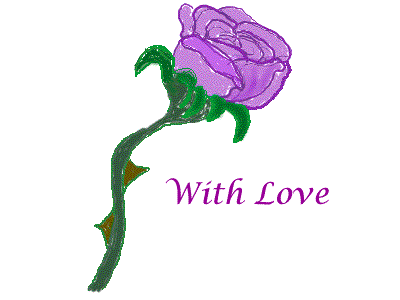
The network allows computers to communicate with each other and share resources and information. The Advanced Research Projects Agency (ARPA) designed "Advanced Research Projects Agency Network" (ARPANET) for the United States Department of Defense. It was the first computer network in the world in late 1960s and early 1970s. Network services are the foundation of a networked computing environment.
intro of internet and releted subjects...
WEB:-
COMPUTER
A computer is a machine that manipulates data according to a set of instructions.
web
The Web is like a huge encyclopedia of information . The volume of information you'll find on the Web is amazing. For every topic that you've ever wondered about, there's bound to be someone who's written a Web page about it. The Web offers many different perspectives on a single topic.
In fact you can even find online encyclopedias. Many of these are now offering a subscription service which lets you search through the complete text of the encyclopedia. There are also many free ecyclopedias that may give you a cut-down version of what you would find in a complete encyc
lopedia
To correspond with faraway friends
Email offers a cheap and easy alternative to traditional methods of correspondence. It's faster and easier than writing snail mail and cheaper than using the telephone. Of course, there are disadvantages too. It's not as personal as a handwritten letter - and not as reliable either. If you spell the name of the street wrong in a conventional address, it's not too difficult for the post office to work out what you mean. However if you spell anything wrong in an email address, your mail won't be delivered (you might get it sent back to you or you might never realise).
THE ADVANTAGES OF WEB SERVICIES
The idea of a Web service developed from the evolution of the Internet. The intent behind a Web service is to drive the Internet as a transactional tool rather than simply a visual tool
COMPUTER
A computer is a machine that manipulates data according to a set of instructions.
web
The Web is like a huge encyclopedia of information . The volume of information you'll find on the Web is amazing. For every topic that you've ever wondered about, there's bound to be someone who's written a Web page about it. The Web offers many different perspectives on a single topic.
In fact you can even find online encyclopedias. Many of these are now offering a subscription service which lets you search through the complete text of the encyclopedia. There are also many free ecyclopedias that may give you a cut-down version of what you would find in a complete encyc
lopedia
To correspond with faraway friends
Email offers a cheap and easy alternative to traditional methods of correspondence. It's faster and easier than writing snail mail and cheaper than using the telephone. Of course, there are disadvantages too. It's not as personal as a handwritten letter - and not as reliable either. If you spell the name of the street wrong in a conventional address, it's not too difficult for the post office to work out what you mean. However if you spell anything wrong in an email address, your mail won't be delivered (you might get it sent back to you or you might never realise).
THE ADVANTAGES OF WEB SERVICIES
The idea of a Web service developed from the evolution of the Internet. The intent behind a Web service is to drive the Internet as a transactional tool rather than simply a visual tool
Tuesday, November 23, 2010
GOOGLE OPERATING SYSTEM...
An unofficial blog that watches Google's attempts to move your operating system online.
Send your tips to gostips@gmail.com.
Google Operating System
Unofficial news and tips about Google
Sunday, January 10, 2010
Fast Flip in Google News
Google News homepage added a new section for Fast Flip, the innovative service from Google Labs that lets you quickly scan news articles. Scroll to the bottom of the page and you'll see a list of the most viewed articles and some articles about popular topics.
"So far we've found that the speed and visual nature of the service encourages readers to look at many articles and, for the ones that catch their interest, click through to the story publishers' websites," explains the Google News blog.
Unlike Google News, which only shows a small snippet from the article, Fast Flip displays a screenshot that includes the first paragraphs of the article. That means Google needs to get permission from each news site before adding it to Fast Flip. If the experiment is successful and Fast Flip makes news articles more discoverable, it could replace Google News image view.
Labels: Google News
Fast Flip in Google News by Alex Chitu | 0 comments
Google's Sensitive Translation Service
Eric Baković from Language Log noticed a subtle feature of Google Translate. Google's machine translation system shows radically different results when you change the punctuation or the case of a text.
Here's an example of a small change in a text that improves Google's translation:
[Spanish] tu hija que te quiso tanto y no supo demostrarlo - perdoname.
[English] your daughter that you loved so much and she could not prove it - pardon me.
[Spanish] Tu hija que te quiso tanto y no supo demostrarlo - perdoname.
[English] Your daughter who loved you so much and failed to prove it - pardon me.
"I don't pretend to know anything about Google's translation algorithm(s), but I do find it interesting that what seem like very minor manipulations like those shown above can lead to both bizarrely different results as well as to subtle improvements," notices Eric.
Jim Regan offers a possible explanation: "Google uses statistical machine translation, so algorithms have little to do with it - the translation is created by matching all the translations available for the different parts of the sentence, and then ranked against an n-gram language model of the target language to see how likely it is that those particular phrases go together, to assemble the translation. As case can be significant - acronyms are usually all upper case, proper names use an initial capital, etc. - it makes sense that it affects the translation."
Labels: Google Translate
Google's Sensitive Translation Service by Alex Chitu | 0 comments
Friday, January 08, 2010
Google's Mobile Homepage Shows Nearby Places
Google's mobile homepage for iPhone and Android phones added a cool feature that shows a list of points of interest near you. The page can already find your location, so you only need to click on a category or to select "Explore right here".
"First, we wanted to make it fast and easy to find out more about a place in your immediate vicinity, whether you're standing right in front of a business or if it's just a short walk away. (...) Second, we wanted to make searching for popular categories of nearby places really simple," explains Google.
This is a good example of "queryless" search. Google can provide a list of relevant results just by knowing your location.
Apparently, this feature is available in the US for iPhone OS 3.0+ and Android 2.0.1+, but I managed to enable it outside of US by setting the region format to "United States" and by updating the location.
Labels: Google Maps, Mobile
Google's Mobile Homepage Shows Nearby Places by Alex Chitu | 6 comments
Tuesday, January 05, 2010
Nexus One, the Google Phone
Two years after announcing Android, Google answers the question "where's my GPhone?" by launching Nexus One. It's not the first Google-branded phone manufactured by HTC, but it's the first Android phone sold by Google.
Google set up an online store for Android phones and Nexus One is the first phone that's available for sale. Andy Rubin likes to call it a superphone because it's much more than a regular smartphone. Even if Nexus One is probably the best Android phone on the market, it's far from being revolutionary.
"Manufactured by HTC, the Nexus One features dynamic noise suppression from Audience, Inc., a large 3.7" OLED display for deep contrast and brilliant colors and a 1GHz Qualcomm Snapdragon chipset for blazing speeds. Running on Android 2.1, the newest version of Eclair, the software includes innovations like a voice-enabled keyboard so you can speak into any text field, fun Live Wallpapers, a 3D photo gallery for richer media experiences and lots more. Of course, it also comes with a host of popular Google applications, including Gmail, Google Voice and Google Maps Navigation," mentions Google.
The phone is available for purchase in the United States and can be shipped to the UK, Hong Kong, and Singapore. You can buy it unlocked for $529 or buy it for $179 with a T-Mobile plan. In the coming months, Google will ship the phone in many other countries and will add support for other carriers, including Verizon and Vodafone.
Why launch a phone and sell it only on Google's site? To create some excitement and to connect the phone with Google's brand. Nexus means "bond, link", so the phone is the link between Google's users and Google's mobile services.
Labels: Mobile
Nexus One, the Google Phone by Alex Chitu | 22 comments
Monday, January 04, 2010
Google's Animated Doodle
Google's US homepage uses an animation to celebrate Isaac Newton's birthday. After loading the page, an apple falls from the tree to illustrate Newton's theory of gravity.
It's the first time when Google uses an animated doodle on its homepage. Now that users got used to the fade-in animation that exposes Google's navigation links, Google will try new ways to make the homepage more interactive.
Google's Animated Doodle by Alex Chitu | 10 comments
Google Docs Thumbnails
Google Docs generates thumbnails for documents, so you can quickly preview files. For now, this feature is only available if you share a folder and use the special view for shared folders.
Google stores the thumbnails using Picasa Web Albums. Here's an example of thumbnail:
http://lh5.ggpht.com/DsAScNyFZzs6EVjy0uN1F_Iwczykgoq0tEmmIu05WydKzIj0mBg-Znm-REMzvda8oWE=s32-c
You can replace s32 with other values: s64, s640 to see bigger versions of the thumbnails. It's likely that Google Docs will add a grid view for managing files in a more traditional way.
Labels: Google Docs
Google Docs Thumbnails by Alex Chitu | 5 comments
Wednesday, December 30, 2009
Top Google Apps in 2009
Here's a list of my favorite Google services that were launched or were significantly improved in 2009.
10. Google Public DNS - a DNS resolution system that doesn't offer too many features, but it's free and fast. Very fast.
9. Google Fast Flip - a service that lets you quickly browse news. It's easy to use and it's a better way to discover interesting news articles than Google News.
8. Google Squared - an innovative way to dynamically generate collections and facts about each item. It's an extension of Google Sets and you can use it to create lists.
7. Google Wave - an online platform for collaboration in real-time. While there are many interesting features in Google Wave, Google's implementation of the Wave protocol is too confusing and difficult to use.
6. Google Translate added new languages, made it easier to find web pages written in other languages and to translate web pages in real-time. You can now use Google Translate in Gmail, Google Docs, Google Groups and many other Google services.
5. Google Maps aggregated information about locations in place pages, started to show more search results and to use its own mapping data in the US. Google also launched Google Maps Navigation, "internet-connected GPS navigation system with voice guidance. It is part of Google Maps for mobile and is available for phones with Android 1.6 and higher." Unlike other navigation apps, Google's Android app is free, but it's limited to the US.
4. Google Image Search added many advanced search options: color filter, size filter, Creative Commons search and an option that lets you find similar images. There's also a great Android app that helps you search the web visually: Google Goggles.
3. Google Search added a toolbelt with many options that help you refine search results: you can restrict the results to forums and recent web pages, find pages shared by your friends, view page thumbnails and explore related searches. Other changes include a redesigned homepage with bigger buttons and less links, Google Suggest as a standard feature and more sitelinks.
2. Android, Google's mobile operating system, had 3 major releases and it's now used by more than 20 devices. Companies like HTC, Motorola, Samsung bet on Android and there are many cool applications that are only available for Android: Goggles, Sky Map, Google Navigation.
1. Google Chrome, the most innovative Google software released last year, continues to be a trendsetter when it comes to simplicity and great performance. It now supports themes and extensions, it has a bookmark sync engine and you can download native versions for Linux and Mac. Chrome is the most significant component of Chrome OS, a browser-centric operating system for notebooks, and a strategic project that helps Google push the web forward. Even if that means improving Internet Explorer.
Top Google Apps in 2009 by Alex Chitu | 8 comments
Predictions for Google's 2010
1. Google Chrome's bookmark sync will be extended to sync the documents stored in Google Docs.
2. Google will launch a service that indexes and ranks web applications.
3. Google will use different interfaces for displaying search results, depending on your query.
4. Google's search engine will group related results.
5. Google Image Search will let you upload an image and will show related images from the web.
6. Google Street View's images will become searchable and Google will start to show information about different places in Street View.
7. Google will release an online development environment optimized for building web applications.
8. An open platform for search experiments: tweak Google's ranking factors, customize the interface and create a better search engine.
9. Android will have more users than Windows Mobile.
10. Many browsers will copy Google Chrome's features: the simplified interface, the rapid development model, the lightweight extensions, sandboxing, compiling JavaScript code.
11. Google Drive will finally launch, but it will only be an extended version of Google Docs. Instead of sending attachments, you'll be able to upload files to Google Drive from Gmail.
12. Google Wave won't become successful, but its features will be used in other Google products.
13. Google will buy True Knowledge and will launch a fact search engine.
14. Gmail's spam filtering algorithms will be more transparent and you'll be able to define custom rules for flagging messages as spam.
15. Google Trends will show popular web sites from different categories.
16. Google Desktop will be discontinued and replaced by Google Quick Search Box.
17. If you use Google Chrome, you'll be able to use the most important features of Chrome OS.
18. Google users will be able to add comments and start conversations if they want to find some information about a hot topic.
19. Google Toolbar will be available for Chrome and Google will start to bundle Chrome with Google Toolbar for IE.
20. Google will buy Spotify and make it available for free.
Predictions for Google's 2010 by Alex Chitu | 24 comments
Last Year's Predictions for 2009
Last year I tried to anticipate some Google-related events from 2009. Let's see if I was right.
1. 10% market share for Google Chrome.
No, Google Chrome's market share is about 4% (3.93% in November, according to Net Applications).
2. Google's search engine will lose a significant amount of market share as Live Search's position will consolidate.
Live Search's relaunch was successful, but Microsoft didn't manage to convince too many users to switch from Google to Bing. Google and Bing increased their market share in 2009, while Yahoo and Ask have a declining market share.
3. Google's Q&A service, used to implement Google help forums, will become a part of Google Apps.
No, not this year.
4. GrandCentral will be publicly available in the US and the interface will integrate with Gmail.
It's not publicly available, but more people can use it. According to a Google report, there are more than 1.4 million users in the US.
5. Google will launch a mobile browser for feature phones and non-Android smart phones.
Google decided to focus on Android.
6. The popular Google Bookmarks service will improve the way you manage bookmarks, by adding hierarchical labels, sharing options and more intuitive visualizations.
Google continues to ignore its bookmarking service.
7. Google will bring some of the Chrome features to other browsers.
Google Toolbar added the "new tab page" and Google Chrome Frame lets you open web pages using Chrome inside Internet Explorer.
8. Google Translate will be seamlessly integrated with many Google services and applications.
A lot of Google services integrate with Google Translate: Google Docs, Google Groups, Gmail, Google Toolbar and more.
9. Google Reader will list popular posts shared by the community and you'll be able to subscribe to OPML files dynamically (the changes will reflect in your subscription list).
There's a "popular items" section in Google Reader, a "what's popular" gadget for iGoogle and you can subscribe to feed bundles, but they're not dynamic.
10. Google Maps Live - Google's service will showcase webcams that stream from all around the world, it will include a tab for Google Earth and the most recent custom maps, reviews and map edits from your contacts.
Google Maps added a layer for webcams and the new social search feature lets you find interesting reviews written by your friends.
11. Google Contacts will become a separate application, it will offer advanced search and an option to synchronize contacts data.
Google Contacts is now available at http://www.google.com/contacts, the search feature has been improved, but it's still difficult to synchronize contacts.
12. Google's efforts to promote Chrome will change people's perception about Google, which will be increasingly associated with Microsoft.
Not everybody is happy to see Google promoting its browser on the homepage, in YouTube and across the web.
13. Many high-profile Google employees, including Marissa Mayer, will leave the company.
Marissa Mayer didn't leave Google, but a lot of top executives left Google this year.
14. Google Apps will start to be attractive again once the App Engine will be fully released.
Google Apps had a great year, but it wasn't because of the App Engine. "Companies around the world are moving to the cloud with Google Apps, and we just crossed the two million customers milestone," mentioned Google's blog in November. Google managed to double the number of customers that use Google Apps.
15. Personalized search ads for users that are logged in.
Google started to personalize content ads and to show ads that are related to your previous Google searches.
16. OneGoogle - a new interface that merges all Google applications so you can quickly switch between Gmail, Google Calendar, Google Docs without opening a new tab or losing your work.
No, there's no unified interface for the desktop.
Last Year's Predictions for 2009 by Alex Chitu | 11 comments
Wednesday, December 23, 2009
Import Your Maps in Google City Tours
Google City Tours, the service that generates walking tours for important cities, has a new feature that lets you import custom maps. After logging to a Google Account, you can go to the importing page and select one of your maps.
The service would more useful if you could customize a tour by reordering sights and defining constraints. Other features that seems to be missing: saving tours, sharing and printing tours.
Google City Tours will probably become a feature of Google Maps that will help you find more about a city and plan your trips.
Labels: Google Maps
Import Your Maps in Google City Tours by Alex Chitu | 8 comments
Monday, December 21, 2009
Open Google
Jonathan Rosenberg, Senior Vice President at Google, wrote a very interesting email about the value of openness on the web and sent the email to Google's employees. He recommends Googlers to use open standards, to open source software, to make it easy to export data from Google's services and to fight for an open Internet.
Open systems are (...) competitive and far more dynamic. In an open system, a competitive advantage doesn't derive from locking in customers, but rather from understanding the fast-moving system better than anyone else and using that knowledge to generate better, more innovative products. (...)
We use tens of millions of lines of open source code to run our products. We also give back: we are the largest open source contributor in the world, contributing over 800 projects that total over 20 million lines of code to open source, with four projects (Chrome, Android, Chrome OS, and Google Web Toolkit) of over a million lines of code each. (...)
The ability to switch is critical, so instead of building walls around your product, build bridges. (...)
We believe in the power of technology to deliver information. We believe in the power of information to do good. We believe that open is the only way for this to have the broadest impact for the most people. We are technology optimists who trust that the chaos of open benefits everyone. We will fight to promote it every chance we get. Open will win. It will win on the Internet and will then cascade across many walks of life: The future of government is transparency. The future of commerce is information symmetry. The future of culture is freedom. The future of science and medicine is collaboration. The future of entertainment is participation. Each of these futures depends on an open Internet.
It's interesting to notice that many of the products released by Google in the past 2 years are open platforms (Android, Chrome), proposals for open standards (o3d , OpenSocial, Google Wave Protocol) and not just Google services. Google actually invests in a better web.
"If you are trying to grow an entire industry as broadly as possible, open systems trump closed. And that is exactly what we are trying to do with the Internet. Our commitment to open systems is not altruistic. Rather it's good business, since an open Internet creates a steady stream of innovations that attracts users and usage and grows the entire industry," explains Jonathan Rosenberg.
Open Google by Alex Chitu | 17 comments
Sunday, December 20, 2009
Funny Google Suggestions
When you start to type a query, Google suggests popular search terms that include your keywords. Sometimes the suggestions are surprising, especially when the suggested queries are long and descriptive. A suggestion like [i was bitten by a turtle when i was a young lad should i still drink orange juice] might surprise you if you didn't know that it was a question on Yahoo Answers that became famous.
Other suggestions could be popular songs, movie quotes or Internet memes. For example, [Dinosaurs were made up by the CIA to discourage time travel] is the name of a song.
The two examples are from Autocomplete Me, a site that collects funny Google suggestions and lets you rate them.
Labels: Google Suggest
Funny Google Suggestions by Alex Chitu | 7 comments
Friday, December 18, 2009
Google Chrome Advent Calendar Projection
Google Chrome, the most advertised Google product, is promoted using a calendar projection in London.
"Google Chrome, the big G's web browser and fledgling operating system, is touting itself with a giant advent calendar projected onto the wall of a shopping center in London. The calendar [is] counting down the days until [Christmas] on the side of enormous shopping complex Westfield in Shepherds Bush, West London," wrote Daily Mirror.
In other news, if you want to see how many seconds are left until the New Year, go to Google's homepage and click "I'm Feeling Lucky".
{ via Google Blogoscoped }
Labels: Google Chrome
Google Chrome Advent Calendar Projection by Alex Chitu | 2 comments
On Google's Unofficial Dictionary API
Google Dictionary has an undocumented API that's used in Google Docs. You can obtain a JSON output using a URL like:
http://www.google.com/dictionary/json?callback=dict_api.callbacks.id100&q=test&sl=en&tl=en&restrict=pr%2Cde&client=te
(replace test with your favorite keyword).
A developer built a Chrome extension that used Google Dictionary API to display the definitions of a word without opening a new page.
A few days after releasing the extension, Google asked the developer to stop using the API.
"Until recently, this extension was known as Google Dictionary Lookup and used as its data source the Google Dictionary. Unfortunately, due to Google's contracts with their data providers, they are not legally allowed to expose the Dictionary API to third parties, and as such, I was forced to switch providers. (...) In the spirit of FOSS, I'm leaving the source code of the previous version available at my site until Dec 25, but you are solely responsible for its use, and I urge you not to abuse the Google Dictionary API," explains Max.
If you'd like to see an official API for Google Dictionary, star this issue.
On Google's Unofficial Dictionary API by Alex Chitu | 1 comments
Google Browser Size
Google Browser Size is an experimental service that shows if a web page has interface elements that can't be viewed by a significant amount of people. "Google Browser Size is a visualization of browser window sizes for people who visit Google. For example, the 90% contour means that 90% of people visiting Google have their browser window open to at least this size or larger."
The service can be used for any web page, but the data is obtained from the visitors of google.com. As you can see from the screenshot, Google's top result can be viewed by more than 99% of the visitors if no ad is displayed above the results.
Google Browser Size is one of the many Google tools that help you optimize web sites:
* Google Website Optimizer - testing and optimization tool
* Google Analytics - web analytics
* Google Webmaster Tools - site performance, crawl errors, top search queries
* Page Speed - an open-source Firebug add-on that helps you evaluate the performance of a web page.
* Speed Tracer - a Chrome extension that helps you fix performance problems in your web applications.
* Closure Compiler - a tool for making JavaScript download and run faster.
* "Let's make the web faster" tutorials.
{ Thanks, Kevin. }
Labels: Visualization, Webmasters
Google Browser Size by Alex Chitu | 5 comments
Wednesday, December 16, 2009
Clean Up Duplicate Contacts in Gmail
In January, Gmail's Product Manager Todd Jackson said that Gmail will include a contact deduplicator. "Jackson says a de-duper is on the way and that contacts will have more of a presence both in your inbox and in conversations."
11 months later, Gmail added a feature that detects and merges duplicate contacts. "To clean up your contact list in one fell swoop, just click the Find duplicates button in the contact manager, review the merge suggestions (and uncheck any suggestions you don't want merged), and hit the Merge button." If you have many contacts, it's a good idea to consolidate them and to have a single contact for each person.
Other popular webmail services included this feature a long time ago: Yahoo Mail and Hotmail added tools for cleaning up duplicate contacts in 2007.
Labels: Gmail
Clean Up Duplicate Contacts in Gmail by Alex Chitu | 8 comments
Tuesday, December 15, 2009
Google Smart Suggest
Google has recently added a feature that makes search suggestions even more useful. Let's say you type [christmas shop] and then you realize that you wanted to search for [christmas tree shop]. You don't have to add the word "tree" to your query: just type "t" before "shop" and Google adjusts the suggestions. The first suggested query is [christmas tree shop].
The change may seem subtle, but I think it's really significant: Google takes into account the caret position and shows suggestions for the word you are currently typing.
Here's another way to use smart suggestions: type "cat" in the search box, then type "r" before "cat". The first suggestion is [ragdoll cat], a popular query starts with "r" and includes the word "cat".
Yet another reason to use Google's search box instead of typing a query in your browser's search box.
Labels: Google Suggest
Google Smart Suggest by Alex Chitu | 11 comments
Google Real-Time Irrelevance
Google decided to show real-time search results for some popular queries, but the implementation failed miserably. Google forgot to focus on relevancy and started to show irrelevant results from Twitter. Just because someone posts uninteresting messages about a popular topic doesn't mean that the tweets are suddenly relevant.
An article from Wired quoted Google's Amit Singhal, who explained that "Google Real Time search is Google's relevance technology meeting the real-time web":
Google said its real-time search offers not just a stream of data, but an organized stream filtered of spam and other irrelevant information. The key to keeping the updates relevant is that Google judges "author quality," "probability of relevance" and "query hotness," according to Singhal. "That's what real-time search is all about," he said.
From what I've seen so far, Google's real-time search shows the limitations of Google's relevance technology. Until these limitations are addressed, Google should stop cluttering the search results with irrelevant Twitter messages.
Labels: Web Search
Google Real-Time Irrelevance by Alex Chitu | 17 comments
Google Docs Indexes PDF Files
This feature should've been added a long time ago: Google Docs indexes PDF files and you can finally search the contents of all your files.
Google Docs search has been recently improved by adding support for automatic stemming and synonyms, so you can search for [create shortcut] and find documents that contain [creating shortcuts] or [creates a shortcut].
To make things even better, Google should detect scanned PDF documents and use OCR to extract text. This feature is already used by Google's search engine to index scanned documents and it's available as an experiment for Google Docs API.
Labels: Google Docs
Google Docs Indexes PDF Files by Alex Chitu | 5 comments
Monday, December 14, 2009
FeedBurner Socialize: Add Your Feed to Twitter
If you've used TwitterFeed to post updates from a blog to your Twitter account, you'll like FeedBurner Socialize. It's a new FeedBurner feature that distributes the content from a feed on Twitter.
"To get started, go to the Socialize service on FeedBurner's Publicize tab and add the Twitter account to which you would like to post items from your feed. You can take the default settings and click [Save] to start socializing immediately, or use the options we offer to customize exactly which feed items are sent to Twitter and how exactly you would like them to look. The next time you post a new item to your feed it will be sent to Twitter," mentions FeedBurner's blog.
Socialize uses Google's new URL shortener and it adds a parameter that helps you track Twitter traffic in Google Analytics.
My favorite thing about FeedBurner Socialize is that the tweet is posted immediately after I publish a blog post. That's because both FeedBurner and Blogger support PubSubHubbub, a protocol designed for near-instant notifications.
Labels: FeedBurner
FeedBurner Socialize: Add Your Feed to Twitter by Alex Chitu | 5 comments
<< Older posts
Latest posts
Fast Flip in Google News
Google's Sensitive Translation Service
Google's Mobile Homepage Shows Nearby Places
Top Google Apps in 2009
Predictions for Google's 2010
Last Year's Predictions for 2009
Import Your Maps in Google City Tours
From the archivE
Google wishlist
Explore your interactions with Google Reader
Download Google's help files
10 tips for Google Image Search
Google Bookmarks FAQ
Add full web pages to iGoogle
Download YouTube videos as MP4
Backup your Google account
Top commentators for a Blogger blog
Useful Google bookmarklets
Underground software
Subscribe
Follow Google OS on Twitter
Join the FriendFeed room
Recommended blogs
Official Google Blog
Google Blogoscoped
Matt Cutts Blog
Search Engine Land
SEO by the SEA
Gmail Blog
Lifehacker
This Week in Google (podcast)
Coding Horror
Daring Fireball
Anil Dash
Geeking with Greg
Found online
Google’s Book Scanning Technology Revealed « SciTeDaily
Google AdWords Contact Form Extensions Beta : CPC Based CPA
The OG FeedBurner office
hint.fm: The Joy of Revelation through Expressive Visualization
Live-blogging the Google Android Event
Google Chrome Displaces Safari As Third In Survey
10 predictions for the world of January 1, 2020
The story of Iron
The post-laptop era
How Google May Expand Searches Using Synonyms for Words in Queries
read the link blog
Google Operating System Blog is not affiliated with Google™. Some rights reserved. Privacy policy.
Send your tips to gostips@gmail.com.
Google Operating System
Unofficial news and tips about Google
Sunday, January 10, 2010
Fast Flip in Google News
Google News homepage added a new section for Fast Flip, the innovative service from Google Labs that lets you quickly scan news articles. Scroll to the bottom of the page and you'll see a list of the most viewed articles and some articles about popular topics.
"So far we've found that the speed and visual nature of the service encourages readers to look at many articles and, for the ones that catch their interest, click through to the story publishers' websites," explains the Google News blog.
Unlike Google News, which only shows a small snippet from the article, Fast Flip displays a screenshot that includes the first paragraphs of the article. That means Google needs to get permission from each news site before adding it to Fast Flip. If the experiment is successful and Fast Flip makes news articles more discoverable, it could replace Google News image view.
Labels: Google News
Fast Flip in Google News by Alex Chitu | 0 comments
Google's Sensitive Translation Service
Eric Baković from Language Log noticed a subtle feature of Google Translate. Google's machine translation system shows radically different results when you change the punctuation or the case of a text.
Here's an example of a small change in a text that improves Google's translation:
[Spanish] tu hija que te quiso tanto y no supo demostrarlo - perdoname.
[English] your daughter that you loved so much and she could not prove it - pardon me.
[Spanish] Tu hija que te quiso tanto y no supo demostrarlo - perdoname.
[English] Your daughter who loved you so much and failed to prove it - pardon me.
"I don't pretend to know anything about Google's translation algorithm(s), but I do find it interesting that what seem like very minor manipulations like those shown above can lead to both bizarrely different results as well as to subtle improvements," notices Eric.
Jim Regan offers a possible explanation: "Google uses statistical machine translation, so algorithms have little to do with it - the translation is created by matching all the translations available for the different parts of the sentence, and then ranked against an n-gram language model of the target language to see how likely it is that those particular phrases go together, to assemble the translation. As case can be significant - acronyms are usually all upper case, proper names use an initial capital, etc. - it makes sense that it affects the translation."
Labels: Google Translate
Google's Sensitive Translation Service by Alex Chitu | 0 comments
Friday, January 08, 2010
Google's Mobile Homepage Shows Nearby Places
Google's mobile homepage for iPhone and Android phones added a cool feature that shows a list of points of interest near you. The page can already find your location, so you only need to click on a category or to select "Explore right here".
"First, we wanted to make it fast and easy to find out more about a place in your immediate vicinity, whether you're standing right in front of a business or if it's just a short walk away. (...) Second, we wanted to make searching for popular categories of nearby places really simple," explains Google.
This is a good example of "queryless" search. Google can provide a list of relevant results just by knowing your location.
Apparently, this feature is available in the US for iPhone OS 3.0+ and Android 2.0.1+, but I managed to enable it outside of US by setting the region format to "United States" and by updating the location.
Labels: Google Maps, Mobile
Google's Mobile Homepage Shows Nearby Places by Alex Chitu | 6 comments
Tuesday, January 05, 2010
Nexus One, the Google Phone
Two years after announcing Android, Google answers the question "where's my GPhone?" by launching Nexus One. It's not the first Google-branded phone manufactured by HTC, but it's the first Android phone sold by Google.
Google set up an online store for Android phones and Nexus One is the first phone that's available for sale. Andy Rubin likes to call it a superphone because it's much more than a regular smartphone. Even if Nexus One is probably the best Android phone on the market, it's far from being revolutionary.
"Manufactured by HTC, the Nexus One features dynamic noise suppression from Audience, Inc., a large 3.7" OLED display for deep contrast and brilliant colors and a 1GHz Qualcomm Snapdragon chipset for blazing speeds. Running on Android 2.1, the newest version of Eclair, the software includes innovations like a voice-enabled keyboard so you can speak into any text field, fun Live Wallpapers, a 3D photo gallery for richer media experiences and lots more. Of course, it also comes with a host of popular Google applications, including Gmail, Google Voice and Google Maps Navigation," mentions Google.
The phone is available for purchase in the United States and can be shipped to the UK, Hong Kong, and Singapore. You can buy it unlocked for $529 or buy it for $179 with a T-Mobile plan. In the coming months, Google will ship the phone in many other countries and will add support for other carriers, including Verizon and Vodafone.
Why launch a phone and sell it only on Google's site? To create some excitement and to connect the phone with Google's brand. Nexus means "bond, link", so the phone is the link between Google's users and Google's mobile services.
Labels: Mobile
Nexus One, the Google Phone by Alex Chitu | 22 comments
Monday, January 04, 2010
Google's Animated Doodle
Google's US homepage uses an animation to celebrate Isaac Newton's birthday. After loading the page, an apple falls from the tree to illustrate Newton's theory of gravity.
It's the first time when Google uses an animated doodle on its homepage. Now that users got used to the fade-in animation that exposes Google's navigation links, Google will try new ways to make the homepage more interactive.
Google's Animated Doodle by Alex Chitu | 10 comments
Google Docs Thumbnails
Google Docs generates thumbnails for documents, so you can quickly preview files. For now, this feature is only available if you share a folder and use the special view for shared folders.
Google stores the thumbnails using Picasa Web Albums. Here's an example of thumbnail:
http://lh5.ggpht.com/DsAScNyFZzs6EVjy0uN1F_Iwczykgoq0tEmmIu05WydKzIj0mBg-Znm-REMzvda8oWE=s32-c
You can replace s32 with other values: s64, s640 to see bigger versions of the thumbnails. It's likely that Google Docs will add a grid view for managing files in a more traditional way.
Labels: Google Docs
Google Docs Thumbnails by Alex Chitu | 5 comments
Wednesday, December 30, 2009
Top Google Apps in 2009
Here's a list of my favorite Google services that were launched or were significantly improved in 2009.
10. Google Public DNS - a DNS resolution system that doesn't offer too many features, but it's free and fast. Very fast.
9. Google Fast Flip - a service that lets you quickly browse news. It's easy to use and it's a better way to discover interesting news articles than Google News.
8. Google Squared - an innovative way to dynamically generate collections and facts about each item. It's an extension of Google Sets and you can use it to create lists.
7. Google Wave - an online platform for collaboration in real-time. While there are many interesting features in Google Wave, Google's implementation of the Wave protocol is too confusing and difficult to use.
6. Google Translate added new languages, made it easier to find web pages written in other languages and to translate web pages in real-time. You can now use Google Translate in Gmail, Google Docs, Google Groups and many other Google services.
5. Google Maps aggregated information about locations in place pages, started to show more search results and to use its own mapping data in the US. Google also launched Google Maps Navigation, "internet-connected GPS navigation system with voice guidance. It is part of Google Maps for mobile and is available for phones with Android 1.6 and higher." Unlike other navigation apps, Google's Android app is free, but it's limited to the US.
4. Google Image Search added many advanced search options: color filter, size filter, Creative Commons search and an option that lets you find similar images. There's also a great Android app that helps you search the web visually: Google Goggles.
3. Google Search added a toolbelt with many options that help you refine search results: you can restrict the results to forums and recent web pages, find pages shared by your friends, view page thumbnails and explore related searches. Other changes include a redesigned homepage with bigger buttons and less links, Google Suggest as a standard feature and more sitelinks.
2. Android, Google's mobile operating system, had 3 major releases and it's now used by more than 20 devices. Companies like HTC, Motorola, Samsung bet on Android and there are many cool applications that are only available for Android: Goggles, Sky Map, Google Navigation.
1. Google Chrome, the most innovative Google software released last year, continues to be a trendsetter when it comes to simplicity and great performance. It now supports themes and extensions, it has a bookmark sync engine and you can download native versions for Linux and Mac. Chrome is the most significant component of Chrome OS, a browser-centric operating system for notebooks, and a strategic project that helps Google push the web forward. Even if that means improving Internet Explorer.
Top Google Apps in 2009 by Alex Chitu | 8 comments
Predictions for Google's 2010
1. Google Chrome's bookmark sync will be extended to sync the documents stored in Google Docs.
2. Google will launch a service that indexes and ranks web applications.
3. Google will use different interfaces for displaying search results, depending on your query.
4. Google's search engine will group related results.
5. Google Image Search will let you upload an image and will show related images from the web.
6. Google Street View's images will become searchable and Google will start to show information about different places in Street View.
7. Google will release an online development environment optimized for building web applications.
8. An open platform for search experiments: tweak Google's ranking factors, customize the interface and create a better search engine.
9. Android will have more users than Windows Mobile.
10. Many browsers will copy Google Chrome's features: the simplified interface, the rapid development model, the lightweight extensions, sandboxing, compiling JavaScript code.
11. Google Drive will finally launch, but it will only be an extended version of Google Docs. Instead of sending attachments, you'll be able to upload files to Google Drive from Gmail.
12. Google Wave won't become successful, but its features will be used in other Google products.
13. Google will buy True Knowledge and will launch a fact search engine.
14. Gmail's spam filtering algorithms will be more transparent and you'll be able to define custom rules for flagging messages as spam.
15. Google Trends will show popular web sites from different categories.
16. Google Desktop will be discontinued and replaced by Google Quick Search Box.
17. If you use Google Chrome, you'll be able to use the most important features of Chrome OS.
18. Google users will be able to add comments and start conversations if they want to find some information about a hot topic.
19. Google Toolbar will be available for Chrome and Google will start to bundle Chrome with Google Toolbar for IE.
20. Google will buy Spotify and make it available for free.
Predictions for Google's 2010 by Alex Chitu | 24 comments
Last Year's Predictions for 2009
Last year I tried to anticipate some Google-related events from 2009. Let's see if I was right.
1. 10% market share for Google Chrome.
No, Google Chrome's market share is about 4% (3.93% in November, according to Net Applications).
2. Google's search engine will lose a significant amount of market share as Live Search's position will consolidate.
Live Search's relaunch was successful, but Microsoft didn't manage to convince too many users to switch from Google to Bing. Google and Bing increased their market share in 2009, while Yahoo and Ask have a declining market share.
3. Google's Q&A service, used to implement Google help forums, will become a part of Google Apps.
No, not this year.
4. GrandCentral will be publicly available in the US and the interface will integrate with Gmail.
It's not publicly available, but more people can use it. According to a Google report, there are more than 1.4 million users in the US.
5. Google will launch a mobile browser for feature phones and non-Android smart phones.
Google decided to focus on Android.
6. The popular Google Bookmarks service will improve the way you manage bookmarks, by adding hierarchical labels, sharing options and more intuitive visualizations.
Google continues to ignore its bookmarking service.
7. Google will bring some of the Chrome features to other browsers.
Google Toolbar added the "new tab page" and Google Chrome Frame lets you open web pages using Chrome inside Internet Explorer.
8. Google Translate will be seamlessly integrated with many Google services and applications.
A lot of Google services integrate with Google Translate: Google Docs, Google Groups, Gmail, Google Toolbar and more.
9. Google Reader will list popular posts shared by the community and you'll be able to subscribe to OPML files dynamically (the changes will reflect in your subscription list).
There's a "popular items" section in Google Reader, a "what's popular" gadget for iGoogle and you can subscribe to feed bundles, but they're not dynamic.
10. Google Maps Live - Google's service will showcase webcams that stream from all around the world, it will include a tab for Google Earth and the most recent custom maps, reviews and map edits from your contacts.
Google Maps added a layer for webcams and the new social search feature lets you find interesting reviews written by your friends.
11. Google Contacts will become a separate application, it will offer advanced search and an option to synchronize contacts data.
Google Contacts is now available at http://www.google.com/contacts, the search feature has been improved, but it's still difficult to synchronize contacts.
12. Google's efforts to promote Chrome will change people's perception about Google, which will be increasingly associated with Microsoft.
Not everybody is happy to see Google promoting its browser on the homepage, in YouTube and across the web.
13. Many high-profile Google employees, including Marissa Mayer, will leave the company.
Marissa Mayer didn't leave Google, but a lot of top executives left Google this year.
14. Google Apps will start to be attractive again once the App Engine will be fully released.
Google Apps had a great year, but it wasn't because of the App Engine. "Companies around the world are moving to the cloud with Google Apps, and we just crossed the two million customers milestone," mentioned Google's blog in November. Google managed to double the number of customers that use Google Apps.
15. Personalized search ads for users that are logged in.
Google started to personalize content ads and to show ads that are related to your previous Google searches.
16. OneGoogle - a new interface that merges all Google applications so you can quickly switch between Gmail, Google Calendar, Google Docs without opening a new tab or losing your work.
No, there's no unified interface for the desktop.
Last Year's Predictions for 2009 by Alex Chitu | 11 comments
Wednesday, December 23, 2009
Import Your Maps in Google City Tours
Google City Tours, the service that generates walking tours for important cities, has a new feature that lets you import custom maps. After logging to a Google Account, you can go to the importing page and select one of your maps.
The service would more useful if you could customize a tour by reordering sights and defining constraints. Other features that seems to be missing: saving tours, sharing and printing tours.
Google City Tours will probably become a feature of Google Maps that will help you find more about a city and plan your trips.
Labels: Google Maps
Import Your Maps in Google City Tours by Alex Chitu | 8 comments
Monday, December 21, 2009
Open Google
Jonathan Rosenberg, Senior Vice President at Google, wrote a very interesting email about the value of openness on the web and sent the email to Google's employees. He recommends Googlers to use open standards, to open source software, to make it easy to export data from Google's services and to fight for an open Internet.
Open systems are (...) competitive and far more dynamic. In an open system, a competitive advantage doesn't derive from locking in customers, but rather from understanding the fast-moving system better than anyone else and using that knowledge to generate better, more innovative products. (...)
We use tens of millions of lines of open source code to run our products. We also give back: we are the largest open source contributor in the world, contributing over 800 projects that total over 20 million lines of code to open source, with four projects (Chrome, Android, Chrome OS, and Google Web Toolkit) of over a million lines of code each. (...)
The ability to switch is critical, so instead of building walls around your product, build bridges. (...)
We believe in the power of technology to deliver information. We believe in the power of information to do good. We believe that open is the only way for this to have the broadest impact for the most people. We are technology optimists who trust that the chaos of open benefits everyone. We will fight to promote it every chance we get. Open will win. It will win on the Internet and will then cascade across many walks of life: The future of government is transparency. The future of commerce is information symmetry. The future of culture is freedom. The future of science and medicine is collaboration. The future of entertainment is participation. Each of these futures depends on an open Internet.
It's interesting to notice that many of the products released by Google in the past 2 years are open platforms (Android, Chrome), proposals for open standards (o3d , OpenSocial, Google Wave Protocol) and not just Google services. Google actually invests in a better web.
"If you are trying to grow an entire industry as broadly as possible, open systems trump closed. And that is exactly what we are trying to do with the Internet. Our commitment to open systems is not altruistic. Rather it's good business, since an open Internet creates a steady stream of innovations that attracts users and usage and grows the entire industry," explains Jonathan Rosenberg.
Open Google by Alex Chitu | 17 comments
Sunday, December 20, 2009
Funny Google Suggestions
When you start to type a query, Google suggests popular search terms that include your keywords. Sometimes the suggestions are surprising, especially when the suggested queries are long and descriptive. A suggestion like [i was bitten by a turtle when i was a young lad should i still drink orange juice] might surprise you if you didn't know that it was a question on Yahoo Answers that became famous.
Other suggestions could be popular songs, movie quotes or Internet memes. For example, [Dinosaurs were made up by the CIA to discourage time travel] is the name of a song.
The two examples are from Autocomplete Me, a site that collects funny Google suggestions and lets you rate them.
Labels: Google Suggest
Funny Google Suggestions by Alex Chitu | 7 comments
Friday, December 18, 2009
Google Chrome Advent Calendar Projection
Google Chrome, the most advertised Google product, is promoted using a calendar projection in London.
"Google Chrome, the big G's web browser and fledgling operating system, is touting itself with a giant advent calendar projected onto the wall of a shopping center in London. The calendar [is] counting down the days until [Christmas] on the side of enormous shopping complex Westfield in Shepherds Bush, West London," wrote Daily Mirror.
In other news, if you want to see how many seconds are left until the New Year, go to Google's homepage and click "I'm Feeling Lucky".
{ via Google Blogoscoped }
Labels: Google Chrome
Google Chrome Advent Calendar Projection by Alex Chitu | 2 comments
On Google's Unofficial Dictionary API
Google Dictionary has an undocumented API that's used in Google Docs. You can obtain a JSON output using a URL like:
http://www.google.com/dictionary/json?callback=dict_api.callbacks.id100&q=test&sl=en&tl=en&restrict=pr%2Cde&client=te
(replace test with your favorite keyword).
A developer built a Chrome extension that used Google Dictionary API to display the definitions of a word without opening a new page.
A few days after releasing the extension, Google asked the developer to stop using the API.
"Until recently, this extension was known as Google Dictionary Lookup and used as its data source the Google Dictionary. Unfortunately, due to Google's contracts with their data providers, they are not legally allowed to expose the Dictionary API to third parties, and as such, I was forced to switch providers. (...) In the spirit of FOSS, I'm leaving the source code of the previous version available at my site until Dec 25, but you are solely responsible for its use, and I urge you not to abuse the Google Dictionary API," explains Max.
If you'd like to see an official API for Google Dictionary, star this issue.
On Google's Unofficial Dictionary API by Alex Chitu | 1 comments
Google Browser Size
Google Browser Size is an experimental service that shows if a web page has interface elements that can't be viewed by a significant amount of people. "Google Browser Size is a visualization of browser window sizes for people who visit Google. For example, the 90% contour means that 90% of people visiting Google have their browser window open to at least this size or larger."
The service can be used for any web page, but the data is obtained from the visitors of google.com. As you can see from the screenshot, Google's top result can be viewed by more than 99% of the visitors if no ad is displayed above the results.
Google Browser Size is one of the many Google tools that help you optimize web sites:
* Google Website Optimizer - testing and optimization tool
* Google Analytics - web analytics
* Google Webmaster Tools - site performance, crawl errors, top search queries
* Page Speed - an open-source Firebug add-on that helps you evaluate the performance of a web page.
* Speed Tracer - a Chrome extension that helps you fix performance problems in your web applications.
* Closure Compiler - a tool for making JavaScript download and run faster.
* "Let's make the web faster" tutorials.
{ Thanks, Kevin. }
Labels: Visualization, Webmasters
Google Browser Size by Alex Chitu | 5 comments
Wednesday, December 16, 2009
Clean Up Duplicate Contacts in Gmail
In January, Gmail's Product Manager Todd Jackson said that Gmail will include a contact deduplicator. "Jackson says a de-duper is on the way and that contacts will have more of a presence both in your inbox and in conversations."
11 months later, Gmail added a feature that detects and merges duplicate contacts. "To clean up your contact list in one fell swoop, just click the Find duplicates button in the contact manager, review the merge suggestions (and uncheck any suggestions you don't want merged), and hit the Merge button." If you have many contacts, it's a good idea to consolidate them and to have a single contact for each person.
Other popular webmail services included this feature a long time ago: Yahoo Mail and Hotmail added tools for cleaning up duplicate contacts in 2007.
Labels: Gmail
Clean Up Duplicate Contacts in Gmail by Alex Chitu | 8 comments
Tuesday, December 15, 2009
Google Smart Suggest
Google has recently added a feature that makes search suggestions even more useful. Let's say you type [christmas shop] and then you realize that you wanted to search for [christmas tree shop]. You don't have to add the word "tree" to your query: just type "t" before "shop" and Google adjusts the suggestions. The first suggested query is [christmas tree shop].
The change may seem subtle, but I think it's really significant: Google takes into account the caret position and shows suggestions for the word you are currently typing.
Here's another way to use smart suggestions: type "cat" in the search box, then type "r" before "cat". The first suggestion is [ragdoll cat], a popular query starts with "r" and includes the word "cat".
Yet another reason to use Google's search box instead of typing a query in your browser's search box.
Labels: Google Suggest
Google Smart Suggest by Alex Chitu | 11 comments
Google Real-Time Irrelevance
Google decided to show real-time search results for some popular queries, but the implementation failed miserably. Google forgot to focus on relevancy and started to show irrelevant results from Twitter. Just because someone posts uninteresting messages about a popular topic doesn't mean that the tweets are suddenly relevant.
An article from Wired quoted Google's Amit Singhal, who explained that "Google Real Time search is Google's relevance technology meeting the real-time web":
Google said its real-time search offers not just a stream of data, but an organized stream filtered of spam and other irrelevant information. The key to keeping the updates relevant is that Google judges "author quality," "probability of relevance" and "query hotness," according to Singhal. "That's what real-time search is all about," he said.
From what I've seen so far, Google's real-time search shows the limitations of Google's relevance technology. Until these limitations are addressed, Google should stop cluttering the search results with irrelevant Twitter messages.
Labels: Web Search
Google Real-Time Irrelevance by Alex Chitu | 17 comments
Google Docs Indexes PDF Files
This feature should've been added a long time ago: Google Docs indexes PDF files and you can finally search the contents of all your files.
Google Docs search has been recently improved by adding support for automatic stemming and synonyms, so you can search for [create shortcut] and find documents that contain [creating shortcuts] or [creates a shortcut].
To make things even better, Google should detect scanned PDF documents and use OCR to extract text. This feature is already used by Google's search engine to index scanned documents and it's available as an experiment for Google Docs API.
Labels: Google Docs
Google Docs Indexes PDF Files by Alex Chitu | 5 comments
Monday, December 14, 2009
FeedBurner Socialize: Add Your Feed to Twitter
If you've used TwitterFeed to post updates from a blog to your Twitter account, you'll like FeedBurner Socialize. It's a new FeedBurner feature that distributes the content from a feed on Twitter.
"To get started, go to the Socialize service on FeedBurner's Publicize tab and add the Twitter account to which you would like to post items from your feed. You can take the default settings and click [Save] to start socializing immediately, or use the options we offer to customize exactly which feed items are sent to Twitter and how exactly you would like them to look. The next time you post a new item to your feed it will be sent to Twitter," mentions FeedBurner's blog.
Socialize uses Google's new URL shortener and it adds a parameter that helps you track Twitter traffic in Google Analytics.
My favorite thing about FeedBurner Socialize is that the tweet is posted immediately after I publish a blog post. That's because both FeedBurner and Blogger support PubSubHubbub, a protocol designed for near-instant notifications.
Labels: FeedBurner
FeedBurner Socialize: Add Your Feed to Twitter by Alex Chitu | 5 comments
<< Older posts
Latest posts
Fast Flip in Google News
Google's Sensitive Translation Service
Google's Mobile Homepage Shows Nearby Places
Top Google Apps in 2009
Predictions for Google's 2010
Last Year's Predictions for 2009
Import Your Maps in Google City Tours
From the archivE
Google wishlist
Explore your interactions with Google Reader
Download Google's help files
10 tips for Google Image Search
Google Bookmarks FAQ
Add full web pages to iGoogle
Download YouTube videos as MP4
Backup your Google account
Top commentators for a Blogger blog
Useful Google bookmarklets
Underground software
Subscribe
Follow Google OS on Twitter
Join the FriendFeed room
Recommended blogs
Official Google Blog
Google Blogoscoped
Matt Cutts Blog
Search Engine Land
SEO by the SEA
Gmail Blog
Lifehacker
This Week in Google (podcast)
Coding Horror
Daring Fireball
Anil Dash
Geeking with Greg
Found online
Google’s Book Scanning Technology Revealed « SciTeDaily
Google AdWords Contact Form Extensions Beta : CPC Based CPA
The OG FeedBurner office
hint.fm: The Joy of Revelation through Expressive Visualization
Live-blogging the Google Android Event
Google Chrome Displaces Safari As Third In Survey
10 predictions for the world of January 1, 2020
The story of Iron
The post-laptop era
How Google May Expand Searches Using Synonyms for Words in Queries
read the link blog
Google Operating System Blog is not affiliated with Google™. Some rights reserved. Privacy policy.
Friday, July 16, 2010
Subscribe to:
Comments (Atom)
